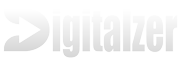In today’s fast-paced world, staying organized is key to managing your tasks and achieving your goals. Digital checklists have emerged as a powerful tool to help you streamline your to-do lists, boost productivity, and maintain a clutter-free life. In this guide, we’ll explore what digital checklists are, their benefits, and how to use them effectively.
What Are Digital Checklists?
Digital checklists are electronic versions of traditional paper checklists. They allow you to create, manage, and track tasks on various digital devices, including smartphones, tablets, and computers. Unlike their paper counterparts, digital checklists offer interactive features such as automatic updates, reminders, and integration with other apps.
Why Choose Digital Checklists?
1. Enhanced Organization
Digital checklists help you organize tasks more efficiently. You can categorize items, set deadlines, and prioritize tasks, ensuring that nothing falls through the cracks. With the ability to easily edit and update lists, you can adapt to changing priorities on the go.
2. Accessibility and Convenience
Access your digital checklists anytime, anywhere. Whether you’re at home, at work, or on the move, you can view and update your tasks from any device with internet access. This convenience ensures that you stay on top of your responsibilities no matter where you are.
3. Integration with Other Tools
Many digital checklist apps integrate with productivity tools like calendars, email, and project management software. This seamless integration allows you to sync tasks with your schedule, receive reminders, and collaborate with others more effectively.
4. Eco-Friendly
By opting for digital checklists, you reduce paper waste and contribute to a more sustainable environment. Digital solutions are not only more efficient but also align with eco-friendly practices.
5. Customization and Flexibility
Digital checklists offer a range of customization options. You can choose different themes, create custom categories, and add notes or attachments. This flexibility helps you tailor checklists to your specific needs and preferences.
How to Create Effective Digital Checklists
1. Choose the Right App
Select a digital checklist app that suits your needs. Popular options include Todoist, Microsoft To Do, and Google Keep. Look for features that align with your requirements, such as task sharing, reminders, and integration capabilities.
2. Set Clear Goals
Before creating a checklist, define your goals. Whether it’s managing daily tasks, planning a project, or organizing an event, having clear objectives will help you create more effective and focused checklists.
3. Break Down Tasks
Divide large tasks into smaller, manageable steps. This approach, known as task decomposition, helps you make steady progress and prevents feeling overwhelmed.
4. Use Labels and Categories
Organize tasks by using labels and categories. This method helps you group related items, making it easier to track progress and prioritize tasks.
5. Regularly Review and Update
Make it a habit to review and update your digital checklists regularly. This practice ensures that you stay on track and adjust to any changes in your priorities or deadlines.
Digital checklists are an invaluable tool for enhancing productivity, organization, and efficiency. By incorporating them into your daily routine, you can simplify task management, reduce stress, and achieve your goals with ease. Embrace the power of digital checklists and experience a more organized and productive life.